UPDATE: I updated this document to show how to post photos wtih the updated forum software.
Here is a document with screen shots explaining how to put photos in a discussion forum posting on the new site:
How to post photos on the new trailadvocate.org site
In a nutshell, the best way is to resize the photos to something no larger than 800x600 before you upload them (they will upload a lot faster). This size works well with the site theme, and will allow us to store more photos, as we don't have unlimited disk space here. You can save the photos under your login ID, so you can post them in multiple places if you wish. It is actually a pretty neat feature.
Rob is there a way to put photos where you want them like the old program. Everytime I post a photo nowdays it goes wherever it wants to. I like to be able to post photos with dialog between them. I guess that is why a haven't written up any trip reports of late.
I notice you and Bob always reference your blogs to do long postings with numerous photos.
Don
Like this?:
This is some text
And some more text
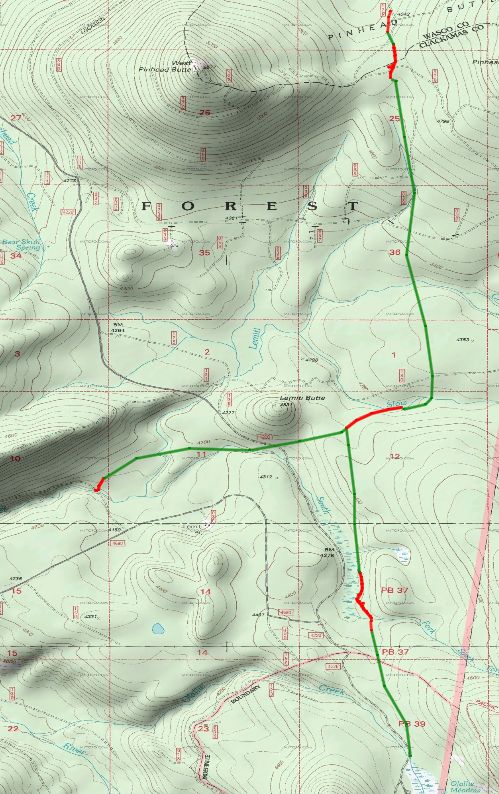
This is some more text
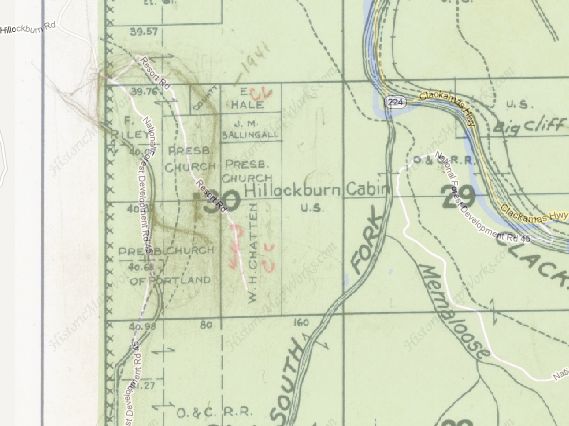
I found a setting in the forum that forces the text after an image to start below the image. I think that is what you are asking for.
The forum only lets me post 2 photos or links. I see it allows you to post more then 2 photos, is that because you are Admin on this site. I can't direct where a photo goes, it seems to me it always goes to the top.
Don
Donald Presley said
The forum only lets me post 2 photos or links. I see it allows you to post more then 2 photos, is that because you are Admin on this site. I can't direct where a photo goes, it seems to me it always goes to the top.Don
OK, after some experimentation, I found the setting that was restricting this. It was not very obvious, however. You should be able to post as many photos as you want now, and they should align to the left side as in my post.
The photos will be placed in the content where ever the cursor happens to be when you upload them, however you can move them after you upload them. You just have to move the cursor to the right edge of the picture and then press enter and it will make more space where you can type.
Hope that makes sense
